检查Office(Word/Excel)文档是否需要密码时,可以通过POI是否能正常读取文档的内容的方法,进行判断。
需要密码的是,会发生如下异常:
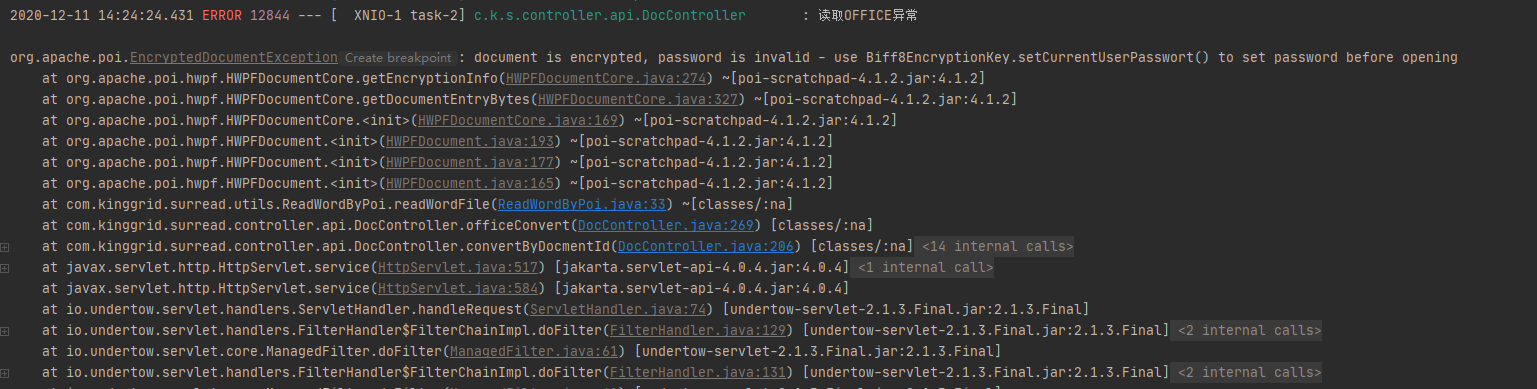
引入依赖
<dependency> <groupId>org.apache.poi</groupId> <artifactId>poi-ooxml</artifactId> <version>4.1.2</version> </dependency> <dependency> <groupId>org.apache.poi</groupId> <artifactId>poi-scratchpad</artifactId> <version>4.1.2</version> </dependency> <dependency> <groupId>com.google.guava</groupId> <artifactId>guava</artifactId> <version>30.0-jre</version> </dependency>
ReadExcelByPoi.java 读取Excel工具类
package com.kinggrid.surread.utils;
import lombok.extern.slf4j.Slf4j;
import org.apache.poi.hssf.usermodel.HSSFWorkbook;
import org.apache.poi.ss.usermodel.*;
import org.apache.poi.xssf.usermodel.XSSFWorkbook;
import java.io.FileInputStream;
import java.io.FileNotFoundException;
import java.io.IOException;
import java.io.InputStream;
import java.util.Date;
import java.util.HashMap;
import java.util.Map;
/**
* @author bianmaren
* @Description:
* @mail 441889070@qq.com
* @date 2020-12-11
*/
@Slf4j
public class ReadExcelByPoi {
/**
* 读取Excel数据内容
*
* @return Map 包含单元格数据内容的Map对象
* @author zengwendong
*/
public static Map<Integer, Map<Integer,Object>> readExcelContent(String filepath) throws Exception{
Workbook wb = null;
Sheet sheet;
Row row;
if(filepath == null){
return null;
}
String ext = filepath.substring(filepath.lastIndexOf("."));
try {
InputStream is = new FileInputStream(filepath);
if(".xls".equals(ext)){
wb = new HSSFWorkbook(is);
}else if(".xlsx".equals(ext)){
wb = new XSSFWorkbook(is);
}else{
wb=null;
}
} catch (FileNotFoundException e) {
log.error("FileNotFoundException", e);
} catch (IOException e) {
log.error("IOException", e);
}
if( wb ==null){
throw new Exception("Workbook对象为空!");
}
Map<Integer, Map<Integer,Object>> content = new HashMap<Integer, Map<Integer,Object>>();
sheet = wb.getSheetAt(0);
// 得到总行数
int rowNum = sheet.getLastRowNum();
row = sheet.getRow(0);
int colNum = row.getPhysicalNumberOfCells();
// 正文内容应该从第二行开始,第一行为表头的标题
for (int i = 1; i <= rowNum; i++) {
row = sheet.getRow(i);
int j = 0;
Map<Integer,Object> cellValue = new HashMap<>();
while (j < colNum) {
Object obj = getCellFormatValue(row.getCell(j));
cellValue.put(j, obj);
j++;
}
content.put(i, cellValue);
}
return content;
}
/**
*
* 根据Cell类型设置数据
*
* @param cell
* @return
* @author zengwendong
*/
private static Object getCellFormatValue(Cell cell) {
Object cellvalue = "";
if (cell != null) {
// 判断当前Cell的Type
switch (cell.getCellType()) {
// 如果当前Cell的Type为NUMERIC
case NUMERIC:
case FORMULA: {
// 判断当前的cell是否为Date
if (DateUtil.isCellDateFormatted(cell)) {
// 如果是Date类型则,转化为Data格式
// data格式是带时分秒的:2013-7-10 0:00:00
// cellvalue = cell.getDateCellValue().toLocaleString();
// data格式是不带带时分秒的:2013-7-10
Date date = cell.getDateCellValue();
cellvalue = date;
} else {// 如果是纯数字
// 取得当前Cell的数值
cellvalue = String.valueOf(cell.getNumericCellValue());
}
break;
}
// 如果当前Cell的Type为STRING
case STRING:
// 取得当前的Cell字符串
cellvalue = cell.getRichStringCellValue().getString();
break;
default:// 默认的Cell值
}
}
return cellvalue;
}
}ReadWordByPoi.java 读取Word工具类
package com.kinggrid.surread.utils;
import com.google.common.base.CharMatcher;
import lombok.extern.slf4j.Slf4j;
import org.apache.commons.compress.utils.Lists;
import org.apache.poi.hwpf.HWPFDocument;
import org.apache.poi.hwpf.extractor.WordExtractor;
import org.apache.poi.xwpf.usermodel.XWPFDocument;
import org.apache.poi.xwpf.usermodel.XWPFParagraph;
import java.io.File;
import java.io.FileInputStream;
import java.io.IOException;
import java.io.InputStream;
import java.util.Arrays;
import java.util.List;
/**
* @author bianmaren
* @Description:
* @mail 441889070@qq.com
* @date 2020-12-11
*/
@Slf4j
public class ReadWordByPoi {
public static <T> List<String> readWordFile(String path) {
List<String> contextList = Lists.newArrayList();
InputStream stream = null;
try {
stream = new FileInputStream(new File(path));
if (path.endsWith(".doc")) {
HWPFDocument document = new HWPFDocument(stream);
WordExtractor extractor = new WordExtractor(document);
String[] contextArray = extractor.getParagraphText();
Arrays.asList(contextArray).forEach(context -> contextList.add(CharMatcher.whitespace().removeFrom(context)));
extractor.close();
document.close();
} else if (path.endsWith(".docx")) {
XWPFDocument document = new XWPFDocument(stream).getXWPFDocument();
List<XWPFParagraph> paragraphList = document.getParagraphs();
paragraphList.forEach(paragraph -> contextList.add(CharMatcher.whitespace().removeFrom(paragraph.getParagraphText())));
document.close();
} else {
log.debug("此文件{}不是word文件", path);
}
} catch (IOException e) {
e.printStackTrace();
} finally {
if (null != stream) {
try {
stream.close();
} catch (IOException e) {
e.printStackTrace();
log.debug("读取word文件失败");
}
}
}
return contextList;
}
}执行校验校验
try {
// 判断是否需要密码
String path = "文档路径";
if(path.endsWith(".doc") || path.endsWith(".docx")){
List<String> readRes = ReadWordByPoi.readWordFile(path);
log.info("readRes:{}",readRes);
}
if(path.endsWith(".xls") || path.endsWith(".xlsx")){
Map<Integer, Map<Integer,Object>> readRes = ReadExcelByPoi.readExcelContent(path);
log.info("readRes:{}",readRes);
}
}catch (Exception e){
log.error("读取OFFICE异常",e);
if(e instanceof EncryptedDocumentException){
//TODO 文档需要密码
}
//TODO 文档读取异常
}- 热门文章
- Mysql 8.0+开启远程访问
- Vue3+Ts 组合API调用子组件方法
- JAVA生成微信小程序分享海报
- 基于 Vue 实现魔方矩阵排列效果
- JAVA开发微信特约商户进件/提交申请单
- 检查Office(Word/Excel)文档是否需要密码-通...
- Nginx 跨域配置支持
- 微信/v3/merchant/media/upload 网络图片上...
- 简述分布式CAP理论
- Iterator迭代器设计模式
- 我的标签
- JAVA<7>
- Js<4>
- 设计模式<4>
- TS<2>
- nginx<2>
- 微信服务商<2>
- 微信小程序<1>
- Vue<1>
- Vue3<1>
- IPv6<1>
- Apache POI<1>
- Mysql<1>
- rocketmq<1>
- 分布式数据库<1>
- polygon<1>
- 地图<1>
- CAP<1>
- jQuery<1>
- Git<1>
- curl<1>
- 分布式系统<1>
- 设计<0>
- Redis<0>
- HikariCP<0>
- 数据库连接池<0>
- 多线程<0>
- 友情链接
- 江西云戈信息技术
