前几天体验了下有赞微商城的店铺装修,里面的自定义魔方矩阵排列布局,可以很大程度方便客户对店铺进行一个自定义的排列。
我们来分析一下功能。
首先,可以选择几行几列进行排列
可以选择哪几块作为一个模块

下面是我的代码以及效果图
<html><head>
<meta charset="utf-8">
<meta http-equiv="X-UA-Compatible" content="IE=edge">
<meta name="viewport" content="width=device-width, initial-scale=1">
<title>魔方矩阵</title>
<!-- 引入样式文件 -->
<link rel="stylesheet" href="https://cdn.jsdelivr.net/npm/vant@2.4/lib/index.css">
<!-- 引入 Vue 和 Vant 的 JS 文件 -->
<script src="https://cdn.jsdelivr.net/npm/vue/dist/vue.min.js"></script>
<script src="https://cdn.jsdelivr.net/npm/vant@2.4/lib/vant.min.js"></script>
<style type="text/css">
#app{
padding: 40px;
}
.decorate-cube{
position: relative;
}
.decorate-cube .cube-row:last-of-type .cube-item {
border-right: 1px solid #e5e5e5;
}
.decorate-cube .cube-selected {
position: absolute;
background-color: #fff;
border: 1px solid #ebedf0;
text-align: center;
color: #7d7e80;
cursor: pointer;
box-sizing: border-box;
}
.decorate-cube .cube-selected.cube-selected-click {
background: #e0edff;
border: 1px solid #155bd4;
color: #155bd4;
z-index: 2;
cursor: auto;
}
.decorate-cube .cube-selected-text {
font-size: 12px;
width: 100%;
position: absolute;
top: 50%;
left: 50%;
transform: translateX(-50%) translateY(-50%);
}
.decorate-cube .cube-row {
float: left;
list-style: none;
padding: 0;
margin: 0;
}
.decorate-cube .cube-item:first-child {
border-top: 1px solid #e5e5e5;
}
.decorate-cube .cube-item {
background: #f8f8f8;
border-left: 1px solid #e5e5e5;
border-bottom: 1px solid #e5e5e5;
cursor: pointer;
text-align: center;
box-sizing: border-box;
}
.decorate-cube .cube-item.item-selecting{
background: #e0edff;
}
.decorate-cube .cube-item.item-selecting .van-icon{
display: none;
}
.decorate-cube .cube-item.item-selected {
background: #e0edff;
visibility: hidden;
}
.decorate-cube .cube-item.item-selected .van-icon{
display: none;
}
</style>
</head>
<body>
<div id="app">
<div style="margin-bottom: 20px">
魔方密度:
<select v-model="density">
<option value='4' >4 x 4</option>
<option value='5' >5 x 5</option>
<option value='6' >6 x 6</option>
<option value='7' >7 x 7</option>
</select>
</div>
<div>
<ul v-for="n in densityNum" >
<li :class="['cube-item',{'item-selecting': isSelecting(i,n),'item-selected':isSelected(i,n) }]"
v-for="i in densityNum"
:style={'width':cubeItemWidth+'px','height':cubeItemHeight+'px'}
:data-x="i" :data-y="n"
@click="cubeItemClick($event)">
<van-icon name="plus" color="#bbbbb" :style={'line-height':cubeItemHeight+'px'} />
</li>
</ul>
<div
v-for="(item, index) in cudeSelected"
:style={'width':getCubeSelectedWidth(item)+'px','height':getCubeSelectedHeight(item)+'px','top':getCubeSelectedTop(item)+'px','left':getCubeSelectedLeft(item)+'px'} >
<div>
{{ Math.round(750/density*((parseInt(item.end.y) - parseInt(item.start.y) + 1))) }}
x
{{ Math.round(750/density*((parseInt(item.end.x) - parseInt(item.start.x) + 1))) }}
像素</div>
</div>
</div>
</div>
<script>
var vm = new Vue({
el: '#app',
data:{
'density':4, //密度
'cubeWidth':320, //魔方宽度
'cubeHeight':320, //魔方高度
'cudeSelecting':{
'start':null,
'end':null,
'data':[]
},
'cudeSelected':[] //已经生成的单元
},
computed:{
//密度值
densityNum:function () {
return parseInt(this.density);
},
//单元魔方高度
cubeItemHeight:function () {
return this.cubeHeight/this.density;
},
//单元魔方宽度
cubeItemWidth:function () {
return this.cubeWidth/this.density;
}
},
methods:{
//魔方点击事件
cubeItemClick:function (event) {
var el = event.currentTarget;
var x = el.getAttribute('data-x');
var y = el.getAttribute('data-y');
var domclass = el.getAttribute('class');
console.log('['+x+','+y+','+domclass+']执行了点击');
var cudeSelectingStart = this.cudeSelecting.start;
var coord = {x:x,y:y};
if(-1 !== domclass.indexOf('item-selected')){
alert("已经被占用");
return;
}
if(null == cudeSelectingStart){
this.cudeSelecting.start = coord;
this.cudeSelecting.data.push(coord);
}else{
this.cudeSelecting.end = coord;
this.cudeSelecting.data.push(coord);
//获取开始和结束之间所有魔方单元
var start = cudeSelectingStart;
var end = coord;
var x_start = Math.min(start.x,end.x);
var x_end = Math.max(start.x,end.x);
var y_start = Math.min(start.y,end.y);
var y_end = Math.max(start.y,end.y);
var real_start = {x:Math.min(start.x,end.x),y:Math.min(start.y,end.y)};
var real_end = {x:Math.max(start.x,end.x),y:Math.max(start.y,end.y)};
//清空正在选择的
vm.cudeSelecting.data.splice(0);
for(var i=x_start;i<=x_end;i++){
for(var j=y_start;j<=y_end;j++){
this.cudeSelecting.data.push({x:i,y:j});
}
}
var cudeSelectingData = this.cudeSelecting.data;
var cudeSelectedArr = [];
for(var i=0;i<cudeSelectingData.length;i++){
cudeSelectedArr.push(cudeSelectingData[i])
}
console.log(cudeSelectedArr);
console.log(real_start);
console.log(real_end);
//加入选中的
var cudeSelected = {
'start':real_start,
'end':real_end,
'data':cudeSelectedArr
}
this.cudeSelected.push(cudeSelected);
//清除正在选择的
this.cudeSelecting.start = null;
this.cudeSelecting.end = null;
vm.cudeSelecting.data.splice(0);
}
},
//判断是否正在选择
isSelecting:function (x,y) {
var cudeSelectingData = this.cudeSelecting.data;
for(var i = 0, len = cudeSelectingData.length; i < len; i++){
var coord = cudeSelectingData[i];
if(parseInt(coord.x) === parseInt(x) && parseInt(coord.y) === parseInt(y)){
return true;
}
}
return false;
},
//判断是否已经选择
isSelected:function (x,y) {
var list = this.cudeSelected;
for(var i=0;i<list.length;i++){
var data = list[i].data;
for(var j=0;j<data.length;j++){
var coord = data[j];
if(parseInt(coord.x) === parseInt(x) && parseInt(coord.y) === parseInt(y)){
return true;
}
}
}
return false;
},
//计算选中层的宽度
getCubeSelectedWidth:function (item) {
return (parseInt(item.end.y) - parseInt(item.start.y) + 1) * this.cubeItemWidth;
},
//计算选中层的高度
getCubeSelectedHeight:function (item) {
return (parseInt(item.end.x) - parseInt(item.start.x) + 1) * this.cubeItemHeight;
},
//计算选中层的右边距离
getCubeSelectedTop:function (item) {
return (item.start.x-1) * this.cubeItemHeight;
},
//计算选中层的左边距离
getCubeSelectedLeft:function (item) {
return (item.start.y-1) * this.cubeItemWidth;
}
}
});
</script>
</body></html>运行效果如下:
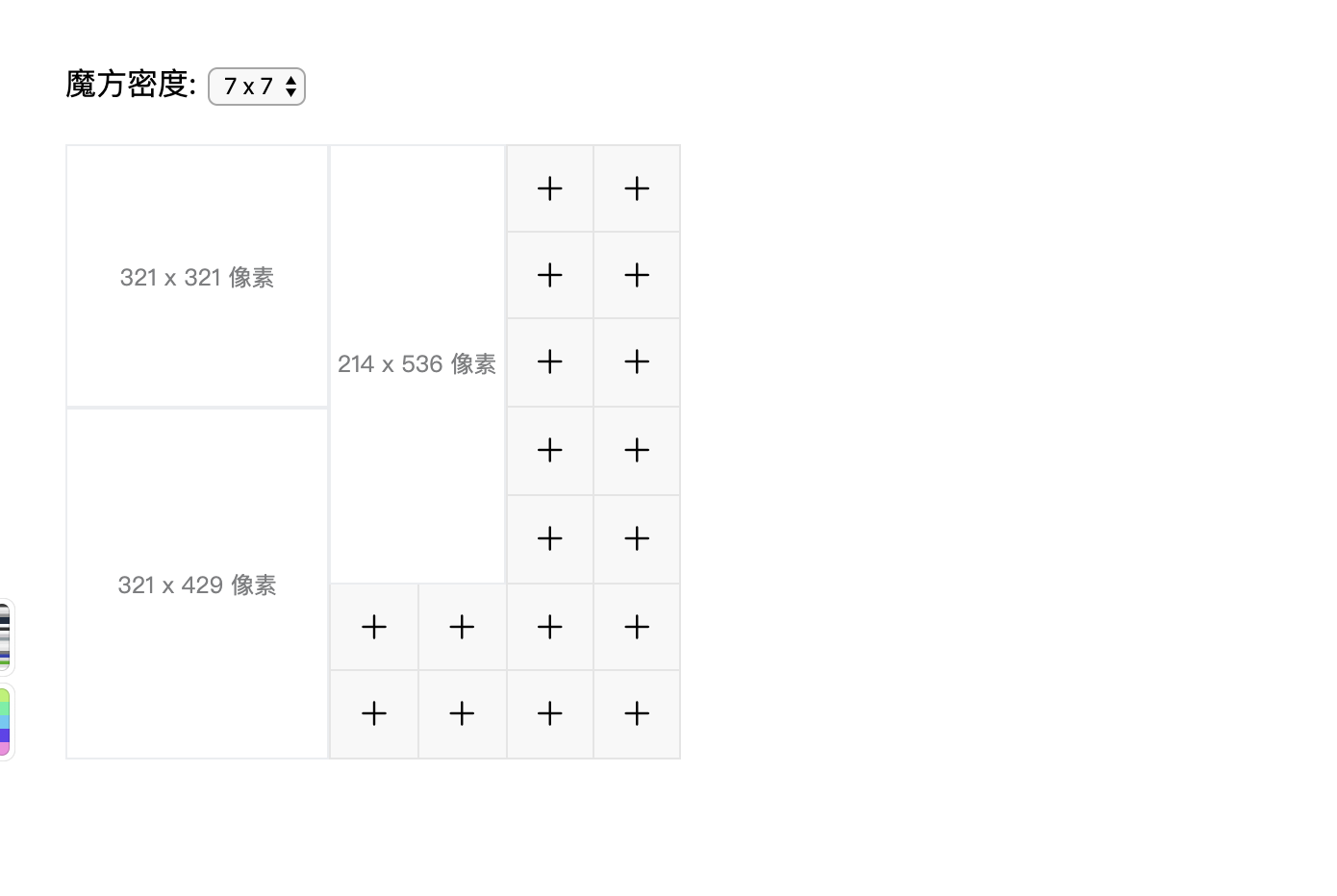
- 热门文章
- Mysql 8.0+开启远程访问
- Vue3+Ts 组合API调用子组件方法
- JAVA生成微信小程序分享海报
- 基于 Vue 实现魔方矩阵排列效果
- JAVA开发微信特约商户进件/提交申请单
- 检查Office(Word/Excel)文档是否需要密码-通...
- Nginx 跨域配置支持
- 微信/v3/merchant/media/upload 网络图片上...
- 简述分布式CAP理论
- Iterator迭代器设计模式
- 我的标签
- JAVA<7>
- Js<4>
- 设计模式<4>
- TS<2>
- nginx<2>
- 微信服务商<2>
- 微信小程序<1>
- Vue<1>
- Vue3<1>
- IPv6<1>
- Apache POI<1>
- Mysql<1>
- rocketmq<1>
- 分布式数据库<1>
- polygon<1>
- 地图<1>
- CAP<1>
- jQuery<1>
- Git<1>
- curl<1>
- 分布式系统<1>
- 设计<0>
- Redis<0>
- HikariCP<0>
- 数据库连接池<0>
- 多线程<0>
- 友情链接
- 江西云戈信息技术
